Large groups with multiple Google Business Profiles should know their business’s reputation is more than the reputation of any individual location.
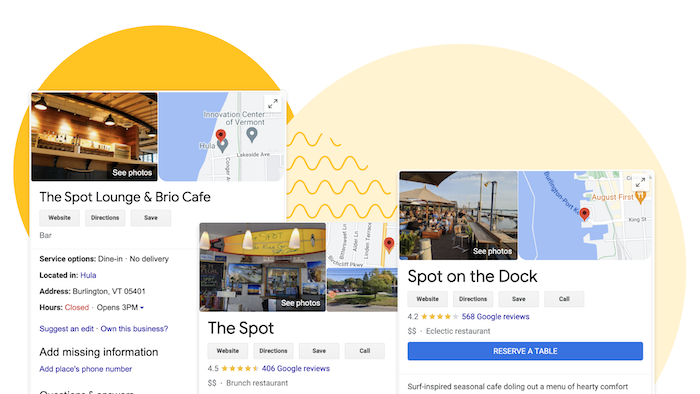
Multi-location businesses present unique opportunities. You can reach more customers where they are or prefer to be. You can supply different services based on the location’s demands. And you have more opportunities to manage your reputation to build trust both online and off — and drive conversions. Utilizing business listings sites can further enhance this reach, putting your multiple locations in front of even more potential customers.
For starters, watch our CEO, Matt, discuss multi-location trust marketing strategies on the Local Marketing Insider Live:
Not familiar with reputation management? Read this.
Building trust can’t be a cut-and-paste effort from your first location to your second or third or twentieth, especially online. While you generally can use the same blueprint to structure each of your Google Business Profiles (GBP - formerly known as GMB or Google My Business), you’ll also need to consider how to optimize those profiles not only in structure but according to the varied needs and feedback of your customers. This optimization can be managed seamlessly with the right business listings management tools and strategies.
On top of that, your business’s reputation is more than the reputation of any individual location.
We want to help you build a reputation management strategy that can capitalize on the additional opportunities a multi-location business affords. Doing so is a matter of careful thought and meaningful action.
Where do you start?
Trust marketing relies on momentum. You need prospects to find you and choose you. Then, you want your customers to leave reviews so you can:
1) boost your review rating and volume to outrank the competition
2) get seen by and convert new customers based on standout review content
3) respond to customers— whether to delight or amend
4) understand areas for improvement
On it goes. Seeing and being seen requires you to show up to a space online that your prospects and customers live in — a platform they can then also use to communicate with you, a platform they trust 3x more than your own advertisement. Your Google Business Profile is the perfect space for that interaction for many reasons, not least of which is because GBP signals are the number one ranking factor in local SEO.
Why not start there? Launching an online reputation management strategy for multiple locations begins with your listings. Engaging with business listings services can assist in efficiently achieving this.
People searching for your business should easily and quickly find one location first: the location that provides the service they’re looking for that’s also the closest to them. Being seen isn’t everything — being seen by the right person at the right time is. How do you get your locations in line?
Listing all of your business details for each location is important, but consider the purpose, first. Maybe one of your locations is a service center and the others have sales floors or showrooms only. What does each of your locations need in order to thrive online? Should customers see your service center first when they’re really trying to buy?
Approach these next steps with a goal for each location in mind.
It’s time to populate your locations with all the pertinent information. Business management tools can facilitate this process, ensuring the right details are shared across platforms.
Of course, you want to tell the truth about your services, but the information you choose to include might vary in order of importance from location to location. For instance, one location might be wheelchair accessible in an area known for low accessibility. Or perhaps your menu is slightly better at one location than another and you’d like to feature that more prominently. You want to ensure your service location doesn’t get any reviews meant for your sales location.
Whatever the varied goals of your multiple locations, inputting the details with careful thought should help your customers find what they really need — and, importantly, promote your business’s relative relevance in Google Search results. Be thorough! Consider going into the process with an exhaustive, ranked list of every question a customer might want to be answered about your location. Then, it’s time to figure out how you’ll manage your profiles.
A local listings management strategy in general is also recommended, as GBP isn't the only informational or user review site out there. There are a range of local business listing tools and services available to help populate your information on a variety of business listings sites and local directories which range from industry-specific to location-based. Benefits include brand reputation, user experience, and local SEO as listings result in backlinks which are a top Google ranking factor in 2023.
Now that you’ve reviewed some of your goals, it’s time to get into the nitty-gritty of setting up profiles for your multi-location business.
Here’s a step-by-step guide to getting started.
Creating a business group may be the right move when you are managing profiles for multiple locations. In fact, that’s what it is: It’s a set of business profiles managed by an organization. A business group makes it much easier to remain organized and agile: you can apply changes to multiple profiles at once, for instance.
Widewail’s Tip: depending on your number of locations and how much effort you can invest in management, things can still get messy. If needed, consider reaching out to a business listings management agency or service provider.
To create a group, first sign in to your Business Profile Manager.
Then:
These instructions tell you how to add one new location to the group you just created. But once a location exists, you can also transfer locations from other groups, or add a single location to multiple groups.
If you aren’t already signed into your Manager, do that now. Then:
NAP is incredibly important across the web for discoverability. Google crawls directory sites everywhere for this information. That’s why you should also consider listing your locations on any business listing/directory site in your industry — claiming those, optimizing them, and consistently updating them.
You need more than NAP and business groups to drive a true reputation management strategy, though.
Once all of your locations are listed, with all relevant details, and you know how you’re going to manage your multiple profiles within a single business group, it’s time to keep pushing discoverability, loyalty, and your trust marketing momentum. It’s time to communicate.
Trust marketing relies on your active reputation management efforts. One of those efforts is straightforward brand management: telling your story.
Content plays a huge role in the discoverability and reputability of your location. Brightlocal found that when businesses added photos to their GBP, it led to more clicks, calls, and requests for directions. The more photos the better.
Photos are another chance to share the relevance of the search result. Imagine a potential customer searching for your business, unaware you have multiple locations. They might see a photo of the building’s exterior, know it on sight, and head straight there. Alternatively, if things aren’t set up properly, they might see the wrong photo, of the wrong location, and decide the trip isn’t worth it.
Photos on your locations’ GBPs are a must. For guidance on how to add photos, read about our recommendations in this GBP photo guide.
Your Google Business Profile needs to function as an avenue for reviews. It’s a two-way street: It’s your responsibility to respond to the feedback your customers share. (This, in turn, will help you stay discoverable and relevant.)
Before launching your reputation management strategy, consider your review goals and the current needs of each location.
For instance, if your service center has just a few excellent reviews, and you want to specifically fuel trust in your service technicians, perhaps you prioritize outreach to your happy customers from that location. Alternatively, if one location has a high volume of customers and a low volume of reviews, maybe it’s time to tap those customers for more feedback.
Because review management is a cycle that requires requesting, monitoring, and responding across all locations, it’s best to organize your past reviews and responses, as well as your location’s listings, in a scalable format such as a searchable spreadsheet.
If you have dozens or hundreds of locations, business management tools might help to make your life a heck of a lot easier. Monitoring multiple locations may require an in-house review team or an outsourced group (Widewail can help here).
Reputation management musts:
1) respond consistently to reviews and
2) process and understand the feedback, then use it to improve your business.
And as we’ve shared previously, you can’t get the feedback you need without personalizing your review requests. You can use reviews to get the feedback you want to hear about your business by asking specific questions of your customers — use their feedback in your marketing.
With Widewail’s Campaigns feature, you can manage review requests across multiple locations with extreme specificity. Previously, you might have made a generic ask about your business (think: “Are you enjoying our product? Write a review!). Now, you can guide customer feedback toward the message that makes a difference for your brand — and for the way your individual locations appear to others.
For instance, for a service branch of your business, you might want to give the impression that you provide the most thorough service in your city — after all, it’s true! You’ll want to ask how your customers feel about treatment from your service technicians, and whether the service was of the expected quality. Ask whether the service technicians were thorough and went above and beyond.
At a sales location where you want to draw new customers, you may want to specifically ask whether the customer would return based on their experience and whether they’d recommend the location to others.
Bottom line: You can use this specific feedback to improve your business and meet your goals, but its most vital function is as a component of your reputation management strategy. Your prospects believe your past customers. That’s trust marketing. Review campaigns that get specific and support both your multi-location and single-location goals to give your trust marketing strategy momentum.
Of course, review request automation makes the entire process much simpler.
Managing reputation across multiple locations isn’t simple. You might have difficulty balancing the competing goals of locations, creating consistency across admins and buildings, and rolling out changes across your entire profile.
Aside from a great setup, what can you do to keep your strategy and tactics on the rails?
One way to simplify reputation management is by treating it as a holistic effort. It’s the set of activities that allow customer trust for your brand — not just your individual locations — to grow. And because of its holistic nature, great reputation management demands you’re able to get the big picture while addressing the details — to see trends while digging into moments. It requires you to be able to touch one item or many. Tools that aggregate your locations and your reviews should help.
Widewail allows users with multiple GBPs (one for each location) to view aggregate data to see your average reputation scores as a group. It allows you to see the details of these profiles and scores individually. And it lets you compare performance location-by-location to identify areas for improvement.
Using a service for review management also allows you access to the request personalization and automation, as well as constant monitoring.
With access to both the wealth of information and the wealth of tools in one place, you’re set up to launch your reputation management strategy and capitalize on the unique opportunities for trust marketing that your multi-location business presents.
If you’re ready to get started, talk to Widewail about how we can help you accomplish your reputation management goals.
I’m the Director of Marketing here at Widewail, as well as a husband and new dad outside the office. I'm in Vermont by way of Boston, where I grew the CarGurus YouTube channel from 0 to 100k subscribers. I love the outdoors and hate to be hot, so I’m doing just fine in the arctic Vermont we call home. Fun fact: I met my wife on the shuttle bus at Baltimore airport. Thanks for reading Widewail’s content!
Bite-sized, to-the-point, trend-driven local marketing stories and tactics.
U3GM Blog Post Comments