March 2025
Pulse
- Private Surveys: Build surveys from a question library specifically tailored to your industry. Automatically send your customers private surveys after key events, such as moving into an apartment or purchasing a vehicle. View survey results directly in Widewail.
Listings
- Bulk actions: Publish, unpublish, or delete multiple items on the Listings Post and Questions list with a single click.
- Events and Offers: Create Google post types Events and Offers.
General
- Updated automated campaigns: Add multiple campaigns to a single sequence, allowing you to send both a survey request and a review request based on the same event. Configure delay and cooldown periods to customize when requests are sent.
February 2025
Listings
- Posts and Questions: Draft, schedule, and publish Facebook and Google posts or Google Questions and Answers directly through Widewail.
October 2024
Listings
- New integration: Apple Business Connect.
General
- Enterprise Report: If there is more than one site link for a particular source, an additional column will display the average data for all links.
- Topic benchmarks: On the Review Performance Report, filter by a specific topic and then select benchmarks as the comparison option to compare your locations’ data to industry-wide data.
September 2024
General
- Benchmarks: On the Review Performance Report and Enterprise Report, click the yellow button next to Compare To and then select a benchmark to compare your locations’ data to industry-wide data.
- Topic Trends: On the Topic Tag Report, click the magnifying glass icon in the Performance column to view data for that topic over time.
- Filter Review Performance Report by Topic: On the Review Performance Report, filter the report by all reviews with topic tags, all reviews without topic tags, reviews with a specific topic tag, and reviews with a specific topic tag and sentiment.
- Filter Topic Tag Report by Topic: On the Topic Tag Report, filter the report by a single Topic Tag.
August 2024
Listings
- Sites tab: On the Sites tab, view the status of all listings, including those managed through Widewail’s listings aggregator.
General
- Multi-select source filter: Filter reports and the Review Feed by multiple review sources.
- Enterprise Report settings persist: The Enterprise Report will remember the tab, column order, and filters applied after leaving the page. Further, the URL can be copied and shared to send a pre-configured report.
- New Enterprise Report filter: When grouping the Enterprise Report by a location label, locations without that label assigned will be grouped under “Not set.” Click “Not set” to see the location details.
July 2024
Invite and Invite Video
- Entrata maintenance trigger: Send Invites to residents after maintenance events.
May 2024
Invite and Invite Video
- New Integration: ResMan.
General
- Enterprise Report: Generate comprehensive reports incorporating Location Labels. Compare individual locations with the same Label and compare one Label dataset to another.
- Daily Review Digest email: Receive a daily email containing all review content for the previous day.
April 2024
General
- Updated user dash: View customized widgets that reflect your reputation management strategy. Each widget includes a link to another section of the app, allowing for easy navigation.
- Location Labels: Add Location Labels on the Edit Location page to group your locations' data in a way that works best for your organization’s structure. Throughout the app, filter by Location Labels.
March 2024
Invite and Invite Video
- Paging on review lead page: Review lead pages with large numbers of interactions will have paging.
General
- Lifetime Ratings widget: On the Review Performance Report, the Site Trend widget is now the Lifetime Ratings widget. Sort the table by rating and volume, filter the table by site, and export the data into a CSV.
- Google Business Profile widget: On the Review Performance Report, the GBP widget has been updated. Sort the table by location, number of page visits, directions, and calls; filter for a specific GBP; and export the table into a CSV.
February 2024
General
- Tags Report performance: Improved performance loading Tags report.
- Updated Group Comparison Report filter bar: Filter the Group Comparison Report with the updated filter bar.
January 2024
Invite and Invite Video
- Updated Video Report filter bar: Search the Video Report with the updated filter bar.
Listings
- Directory categories displayed for each directory: Under Location Category, view how categories are mapped from Widewail out to individual directories.
General
- Topics based on tagsets: On the Review Feed, topics will populate based on the location’s tagset so they are more industry-specific.
- Default Tags Report to topic: The Tags Report defaults to topic tags rather than people tags.
- Updated Tags Report filter bar: Search the Tags Report with the updated filter bar.
December 2023
Invite and Invite Video
- Updated Invite Video library filter bar: Search the Invite Video library with the updated filter bar.
- DealerTrack filter: For customers using DealerTrack, filter leads on ServiceType.
- Automatic signatures for self-serve response: When responding to negative reviews using AI Assist, a signatory will automatically be added to the end of responses.
- Campaign short code customization: Customize the shortcode for campaigns on the campaign configuration page. The short code must be between 2 and 255 characters long, contain only letters and numbers, and be unique.
- Employee to Staff: We have replaced the Employee placeholders on the Invite configuration page with Staff. Note: current custom Invite text that uses the Employee placeholder will not be changed. Widewail supports both Employee and Staff placeholders, so no error will occur.
General
- Representative to Staff: We have removed the word Representative from the app and replaced it with Staff.
- Automatic tagging and sentiment analysis: Both People and Topic Tags along with a sentiment are automatically added to reviews. Tags and Sentiment can be viewed and managed on the Review Feed.
- Group Comparison Report export: On the Group Comparison Report export, view the review total and average rating for each review site for the selected timeframe.
November 2023
Invite and Invite Video
- Updated Invite filter bar: Search the Invite list with the updated filter bar. Plus, filter the Invite list by Representative Name and Status.
- Apartments.com and Apartment Ratings: Add buttons for Apartments.com and Apartment Ratings to Invite Campaigns to generate reviews for those sites.
General
- Tag sentiment: On the Review Feed, filter by tag sentiment to find Topic Tags that have a positive, neutral, or negative connotation.
- Sentiment in Tags Report: On the Tags Report, view the sentiment analysis of each tag.
October 2023
Invite and Invite Video
- ProResponse: For ProResponse, send out Invites on Parts interactions in addition to Sales and Service.
- Self-service review response: Respond to reviews directly through the Review Feed. Filter by the “Unreplied” status and then click “Reply Now” under a review.
- AI Assist: On the Review Feed, click “Reply Now” under a review and then “Generate a New Reply” to quickly draft a response. You may then edit the response before publishing.
General
- “Mark Spam” button: On the Review Feed, click “Mark Spam” to move a review to the Ignored status. Reviews in this status will not be included in reporting.
- “No action needed” button: On the Review Feed, click “No action needed” to move the review to No Action status. Use this button when you don’t want to engage with a review, but would like to include the review in reporting.
September 2023
Engage and Engage Plus
- I’m working with this customer: On the Review Feed, click the “I’m working with this customer” button to post a note in the Activity Section, showing your teammates that you are working on the review.
Listings
- Call tracking support per directory: Set a different primary phone number for each directory to track where your listing is being found.
August 2023
Engage and Engage Plus
- Review Feed: All approvals now take place on the Review Feed.
- Badge on My Approvals: On the Review Feed, see the number of reviews in Approval status in the top-right corner of the “My Approvals” button.
Invite and Invite Video
- New integration: CDK Fortellis
Listings
- Processing status per directory: On the Listings Details page, view the status of each individual directory link.
- Listings Aggregator under Connected Directories: View “Listings Aggregator” on the Listings edit page under Connected Directories.
General
- Improved Tag Report: On the Tag Report, remove data points to disregard outliers and get a clearer view of your data.
July 2023
Engage and Engage Plus
- Sent back to Widewail: On the Review Feed, filter reviews by the status “Sent back to Widewail.”
- New Integration: OpenTable.
Invite and Invite Video
- New Integration: Tekion.
Listings
- Listings: Update, publish, and maintain your business’s information within a single dashboard.
June 2023
Engage and Engage Plus
- Edmunds self-serve onboarding: Complete the onboarding process for Edmunds via the Site Integrations page.
- Tag sentiment rating: Manage the sentiment of Tags on the Review Feed. Label Tags as negative, neutral, or positive.
Invite and Invite Video
- Custom campaign images: Upload a unique image for each Invite campaign. When editing a campaign, this option can be found under the Landing Page section.
General
- Review Feed: The button labeled “Search” which brings you to the Review Feed is now labeled “Review Feed.”
- Updated Filter on Review Feed: Select a location and change the date range within the bar. To quickly view Reviews in the Approval status, click “My Approvals.” For all other filtering options, press "Filters" and the left-hand panel will open.
May 2023
Engage and Engage Plus
- Line breaks: Paragraph breaks are now respected in the activity section of the Review Feed.
Invite and Invite Video
- Icon update for linked interaction: The icon on the Review Feed next to linked representatives has been changed to the Invite icon.
General
- Review type badge on Review Feed: On the Review Feed, view the review type of each entry: Review, Ad, Question, or Post.
- Tag recipient is now called Mention: To alert your coworker about a review, mention them in a message on the Review Feed.
April 2023
Engage and Engage Plus
- Tags Update: Tag reviews with Topics and Representatives on the Review Search Feed. View the Tags Report to see the average rating of reviews associated with specific Topics and Representatives.
Invite and Invite Video
- SMS Request Process Updates: The SMS Set Up page shows updated, detailed instructions to help ensure phone number requests are approved.
- Invite Video Customization: Customize the bullet points that appear on the Invite Video landing page to give your customers specific directions.
March 2023
Engage and Engage Plus
- Signatories on Location list: View a Location’s Signatory contacts on the Location list.
Invite and Invite Video
- Rent Manager tour events: Send Invites to prospects after they have taken a tour of your facilities.
- Edmunds: Add Edmunds to your Invite landing page and generate reviews for that site.
- Email Invites: On the Invite List and Review Lead page, view whether an Invite was successfully sent via email if an attempt at sending an Invite via SMS failed.
General
- Google manual linking instructions: The instructions for Google manual linking have been updated to match the new process for accessing business listings.
February 2023
General
- Contact information: View Widewail's support phone number in the app by hovering over the “i” icon on the left hand side.
January 2023
Engage and Engage Plus
- Notification preferences for spam alert emails: Under “Review Response Notifications” within the Settings pop-up, turn spam alert emails on or off.
Invite and Invite Video
- Entrata move-in events: For businesses that use Entrata, set up campaigns to automatically send Invites when tenants move in.
- Correct copy under Delivery rules: The Configure Leads page within the View Campaign pop-up accurately reflects delivery rules.
- Property management report categories: The report categories for property management customers are now in an order which now reflects a resident’s journey.
General
- New integrations: Square and ProResponse.
December 2022
Engage and Engage Plus
- New review notifications: Now available for all customers, receive alerts by email for each new review you receive.
November 2022
Engage and Engage Plus
- DealerRater for non-Engage users: From the review feed, click “Save & Publish” on a DealerRater review to open the reply page. This previously opened the general review list.
- Monthly CSV report tagset update: View data pertaining to your location’s tagset within the Monthly Sentiment and Monthly Site Rating reports.
- Tag recipients in messages: From the review feed, send a message to the Widewail team and tag another Widewail user within the message to notify them by email.
- Updated Review Feed reply section: Draft, approve, and publish individual responses to reviews from the Review Feed.
- Reports correction: For reports with a selected date range of one day, “Daily” used to be an option for time intervals. Now only “Hourly” is shown.
- Updated notification preference labels: Email labels under Notification Settings have been updated to match the names of the emails.
October 2022
Engage and Engage Plus
- First reply notifications: Receive emails after Widewail responds to your first positive and negative reviews.
- Updated messaging thread: On both the Approval Page and Review Search Feed, communicate with the Widewail team through the updated messaging thread.
- User-less self-service site linking: Perform self-serve onboarding even if you do not have a Widewail login. To gain access to this option, an agency administrator will provide a unique URL.
Invite
- Representative column: On the Review Search Feed CSV report, view whether reviews have been linked with an Invite interaction and the corresponding representative.
- Campaign filtering on Invite Performance Report: Filter the Invite Performance Report by campaign to see how many review requests were sent per campaign, how many review requests were opened per campaign, and other “per campaign” metrics.
- Service Fusion: For businesses that use Service Fusion as their service management software, set “Invoiced - Paid in Full” as a trigger for Invite campaigns.
September 2022
Invite
- New integration: RentManager.
- Invite list: To view all invites sent through a specific campaign, filter the invite list by campaign name.
General
- Contact managers: As a Contact Manager, delete contacts associated with your account.
August 2022
Engage and Engage Plus
- New review notification: For Engage customers, receive alerts by email for each new review you receive. If you would like a list of reviews in your inbox, you can be notified every time our team responds to a review or pushes a response to the Approval status.
- New review notification preferences: Choose the specific types of reviews for which you want to receive emails. For example, only receive emails regarding 1-star reviews.
General
- Track Widewail user: Track the last time a user was in Widewail. For all Agency Admins, you can view the last login time of a contact on the Edit Contact screen as well as the Contact List. This information can help ensure that employees are actively using Widewail, sending Invites, and publishing review responses.
July 2022
Engage and Engage Plus
- Explore Review Volume Report by Rating: Within the Review Performance Report, explore the volume report by rating. View how many of each star rating you received over a selected timeframe.
- Self-Service Onboarding: All current self-service customers added to the new and improved flow.
- Digest Numbers: Fixed an issue where 4-star reviews were being excluded in the total positive review count for Daily and Weekly Digests.
Invite
- Appfolio Events: Send Invites for Move-in, Move-out, and Maintenance events.
- Messaging Service Status Updates: Receive timely updates from the message service regarding message delivery. Invites’ statuses and delivery methods are automatically updated as needed.
June 2022
Engage and Engage Plus
- Translation tool: View the translation of non-English reviews and responses right below the original content.
- Daily digest email: For group-level users, receive a daily list of all locations with outstanding approvals.
- The Widewail Data Syndication API: Access read-only information about reviews. Track incoming reviews, collect information for analytics or monitor review volume over time.
- Linked Sites Table: For self-serve onboarding, view which sites are linked along with their status.
Invite
- New integrations: Apartments.com, ApartmentRatings.com and AppFolio.
- Invite Leads List: View status date, status message, and campaign information.
- Report export option: Use the CSV Export button to export the Invite report which shows the number of sent Invites per sender/representative.
- Landing page improvements: Button size and default icons for custom sites on the Invite landing page are more consistent.
- Archived campaign fix: Resolved issue where invitations could be sent for archived campaigns. Users are no longer allowed to upload against archived campaigns.
Invite Video
- Updated video testimonial thumbnails: View Location Name and Campaign Name within the video thumbnail.
- Video notification preferences: Turn off video notifications or add a contact notification preference. The default is to leave notifications on.
- Video gallery fix: Resolved an issue where links to the video gallery would occasionally not load.
General
- Improved reporting: GBP Performance Charts no longer display incomplete data, regardless of the date range selected in the date selector.


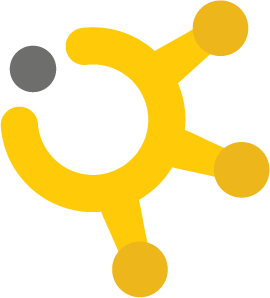




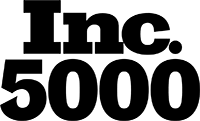


.png)
