Be clear about what type of business you are. Here's how to confirm in your Google Business Profile if you are a service area business or brick and mortar.
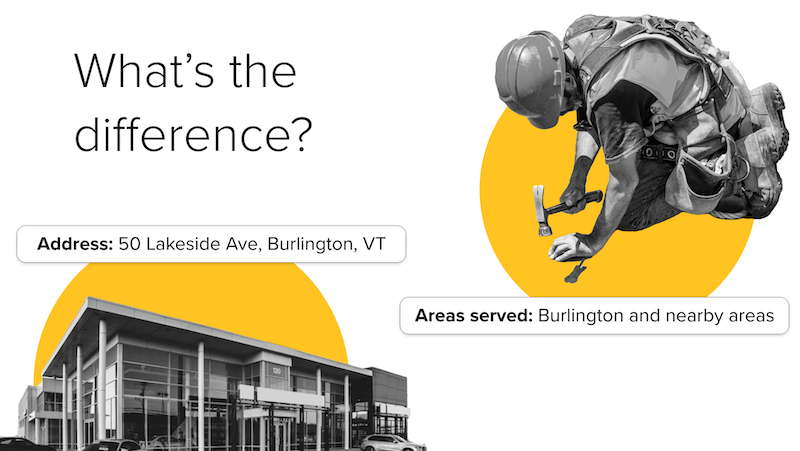
Traditional streetside businesses differ from those that offer a service (think plumber, electrician), and the style of business should be clearly reflected on the Google Business Profile.
While I would want to go to a storefront in person to buy a new phone, I wouldn’t go to my electrician’s house to get a quote for a lighting install. Obviously, I’d ask the electricians to come to my home to review the job.
Update: As of late November 2022, Google Business Profile may now offer suggestions as to your business' most appropriate service area.
This was spotted first by Stefan Somborac who posted on Twitter "When adding service areas to your Business Profile, Google now makes suggestions! Could be helpful with suggestions based on existing service areas. Instead, they're based on user location. E.g. Existing business around Miami. Google's suggestions are near me, in Toronto." - Search Engine Roundtable
While potentially convenient, SER points out that these suggestions will be based on your physical location at the time of setup (IP address), and not necessarily on your brick and mortar store or group's location.
It ought to be clear online what type of business you are. Especially within your invaluable Google Business Profile. No prospect should have to ask twice. Google distinguishes between traditional brick and mortar shops (retail, grocery, home furnishing) and service area businesses (solar, plumbing, pest control, etc.).
Setting up a GBP listing for a business that operates out of a storefront is straightforward– just enter the store address in the “business location” field. On the other hand, service businesses should leave the address field entirely blank. Doing so establishes the business as a “Service Area Business”. To set up the places you will travel to (and where your business will show up in Google search) add a complete list of geographic areas to the “Add service area” field.
Google defines a service area business as one that “visits or delivers to customers directly, but doesn’t serve customers at their business address.” If your business offers both, see the Hybrid-service business section below.
Example: Check out these two electricians near us. One just has an address listed, while the other has their service area built out. If you click “Burlington and nearby areas” it will even display a full list of every town they will come to.
Quality Electric demonstrates the exact problem we hope this article helps resolve, service-area businesses using a personal address. While not helpful for customers, it’s also an invasion of privacy that is avoidable.
If you’ve read much of our other content, it’s no secret that optimizing your profile will drive more customers to your business through search. Having as much detail as possible in there, to a degree that Google’s algorithm can determine is useful to searchers, will help you increase visibility. While most factors that come into play in Google’s rankings are a bit of a mystery, your address/service area is one of the most straightforward ways Google will show your business to the most appropriate audience.
* To help illustrate the potential, we recently created a Google Business Profile tool which estimates how review volume may affect your star rating on an adjustable, sliding scale.
Simply put, if someone is searching for an electrician and they are near the address you’ve entered in your profile, they might see your listing. But if they are in a neighboring town that you would be happy to drive to but you have not listed your service areas in Google Business Profile, chances are your business will not be prioritized in their search results.
Some businesses are disrupting what we typically think of as a brick and mortar business. Carvana brings the car purchasing experience to you, mobile pet groomers flock to your pet’s backyard, and banks have had mobile presences for years.
Businesses that serve their customers at their business address while also offering to come directly to customers’ homes should classify themselves as a “hybrid business.” These businesses can provide both their storefront address and designate a service area.
* Last updated: 11/28/22
Tip: If you’re not always at your storefront, set the hours on your GBP for when your storefront address is staffed.
Remember, GBP is a very common touchpoint for your customers and prospects, and oftentimes your first shot at making a good impression. Whether handling it yourself, or using one of the many Google Business Profile services out there, having the most accurate information available is crucial to making sales and enhancing the customer experience. Avoid confusion and disappointment by making sure it is clear where people can expect to do business with you.
Optimizing your GBP? Check out our free Widewail Academy courses, GBP 101 and GBP 201, that include lessons from setup all the way to optimizing and analyzing performance.
I’m a writer, philosopher, climber, mountain biker, and a fried-egg enthusiast. Before joining Widewail as a Review Response Specialist, I attended Middlebury College and studied Philosophy and Art History. I grew up in Michigan, but I fell in love with Vermont while in school.
Bite-sized, to-the-point, trend-driven local marketing stories and tactics.
U3GM Blog Post Comments